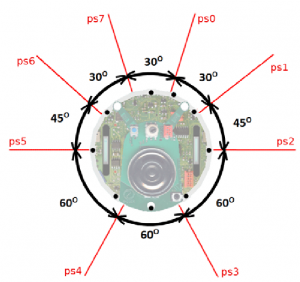Difference between revisions of "Main Page/e-puck"
From VeRLab Wiki
(→E-puck Robot) |
|||
| (9 intermediate revisions by 2 users not shown) | |||
| Line 1: | Line 1: | ||
== E-puck Robot == | == E-puck Robot == | ||
| + | |||
| + | [[File:Epuck.jpeg|300px]] | ||
| + | |||
| + | |||
| + | === Proximity Sensor === | ||
| + | [[File:epuck_sensor.png|300px]] | ||
| + | |||
=== List of Robots === | === List of Robots === | ||
| Line 44: | Line 51: | ||
| e-puck 1570 | | e-puck 1570 | ||
| 10:00:E8:6C:D8:1E | | 10:00:E8:6C:D8:1E | ||
| − | | | + | | Good |
| − | | Almost all sensors and actuators are working fine. Speaker is broken | + | | Almost all sensors and actuators are working fine. Speaker is broken. |
|- | |- | ||
| 6 | | 6 | ||
| Line 62: | Line 69: | ||
| e-puck 1555 | | e-puck 1555 | ||
| 10:00:E8:6C:EC:71 | | 10:00:E8:6C:EC:71 | ||
| − | | | + | | GOOD |
| − | | All sensors and actuators are working fine, but the | + | | All sensors and actuators are working fine, but the speaker is broken. |
|- | |- | ||
| 9 | | 9 | ||
| e-puck 1106 | | e-puck 1106 | ||
| 10:00:E8:52:D1:0B | | 10:00:E8:52:D1:0B | ||
| − | | | + | | BAD |
| − | | | + | | Motors are broken. |
|- | |- | ||
| 10 | | 10 | ||
| e-puck 1553 | | e-puck 1553 | ||
| 10:00:E8:6C:EC:A7 | | 10:00:E8:6C:EC:A7 | ||
| − | | | + | | Good |
| All sensors and actuators are working fine. | | All sensors and actuators are working fine. | ||
|- | |- | ||
| Line 80: | Line 87: | ||
| e-puck 1585 | | e-puck 1585 | ||
| 10:00:E8:6C:D8:27 | | 10:00:E8:6C:D8:27 | ||
| − | | | + | | Good |
| All sensors and actuators are working fine, but the speaker and the right wheel are broken. | | All sensors and actuators are working fine, but the speaker and the right wheel are broken. | ||
|- | |- | ||
| Line 88: | Line 95: | ||
* GOOD - Robot is working fine. | * GOOD - Robot is working fine. | ||
* OK - Robot is working, but some functionalities are damaged. | * OK - Robot is working, but some functionalities are damaged. | ||
| − | * BAD - Robot can walk due to some problems on the wheels. | + | * BAD - Robot can not walk due to some problems on the wheels. |
== Batteries == | == Batteries == | ||
Latest revision as of 17:26, 14 December 2018
Contents
E-puck Robot
Proximity Sensor
List of Robots
List of e-puck robots available on lab.
| ID | NAME | MAC Address | Status | Description |
| 0 | e-puck 1571 | 10:00:E8:6C:D7:E8 | Good | All sensors and actuators are working fine. |
| 1 | e-puck 1573 | 10:00:E8:6C:D8:20 | Good | All sensors and actuators are working fine, but the speaker is broken. |
| 2 | e-puck 1589 | 10:00:E8:6C:D7:E6 | Good | All sensors and actuators are working fine, but the speaker is broken. |
| 3 | e-puck 1554 | 10:00:E8:6C:D7:BD | Good | All sensors and actuators are working fine. |
| 4 | e-puck 1543 | 10:00:E8:6C:D8:5F | Good | All sensors and actuators are working fine, but the speaker is broken. |
| 5 | e-puck 1570 | 10:00:E8:6C:D8:1E | Good | Almost all sensors and actuators are working fine. Speaker is broken. |
| 6 | e-puck 1107 | 10:00:E8:52:A9:69 | Good | All sensors and actuators are working fine. |
| 7 | e-puck 1593 | 10:00:E8:6C:D7:C8 | Good | All sensors and actuators are working fine. |
| 8 | e-puck 1555 | 10:00:E8:6C:EC:71 | GOOD | All sensors and actuators are working fine, but the speaker is broken. |
| 9 | e-puck 1106 | 10:00:E8:52:D1:0B | BAD | Motors are broken. |
| 10 | e-puck 1553 | 10:00:E8:6C:EC:A7 | Good | All sensors and actuators are working fine. |
| 11 | e-puck 1585 | 10:00:E8:6C:D8:27 | Good | All sensors and actuators are working fine, but the speaker and the right wheel are broken. |
Legend
- GOOD - Robot is working fine.
- OK - Robot is working, but some functionalities are damaged.
- BAD - Robot can not walk due to some problems on the wheels.
Batteries
| ID | Status | Type | Performance |
| #1 | GOOD | DEFAULT | 71 minutes |
| #2 | GOOD | DEFAULT | 71 minutes |
| #3 | OK | DEFAULT | 40 minutes |
| #4 | BAD | DEFAULT | 20 minutes |
| #5 | BAD | DEFAULT | 20 minutes |
| #6 | DEAD | DEFAULT | 0 minutes |
| #7 | BAD | DEFAULT | 20 minutes |
| #8 | GOOD | DEFAULT | 71 minutes |
| #9 | GOOD | LIPO 1000mah | 140 minutes |
| #10 | GOOD | LIPO 18650 | 82 minutes |
| #11 | GOOD | LIPO 2000 mah | 291 minutes |
Performance approach
We have sent speed command to make the robot move in circles at max speed.
Legend
- GOOD - Battery is working fine.
- OK - Battery is not completely fine.
- BAD - Battery is working but is almost dead
- DEAD - Battery is dead.
E-puck on ROS
Follow this wiki to setup e-puck in ROS. [1]
E-puck on ROS with ESP8266
Follow this wiki to setup e-puck in ROS. [2]