Difference between revisions of "Introdução ao ROS"
Mauferrari (talk | contribs) |
Mauferrari (talk | contribs) (→teste) |
||
| Line 21: | Line 21: | ||
==== teste ==== | ==== teste ==== | ||
| + | <div dir="ltr" id="content" lang="en"><span class="anchor" id="top"></span> | ||
| + | <span class="anchor" id="line-1"></span><p class="line867"> | ||
| + | <h1 id="ROS_Installation_Options">ROS Installation Options</h1> | ||
| + | <span class="anchor" id="line-2"></span><p class="line862">There is more than one ROS distribution supported at a time. Some are older releases with long term support, making them more stable, while others are newer with shorter support life times, but with binaries for more recent platforms and more recent versions of the ROS packages that make them up. See the <a href="/Distributions">Distributions</a> page for more details. We recommend one of the versions below: <span class="anchor" id="line-3"></span><div><table><tbody><tr> <td style="border-right:solid; ; vertical-align:top; width: 50%"><p class="line891"><a href="/kinetic/Installation">ROS Kinetic Kame</a><br> | ||
| + | Released May, 2016<br> | ||
| + | LTS, supported until April, 2021<br> | ||
| + | <a href="/kinetic/Installation"><img alt="Kinetic Kame" class="external_image" height="220" src="https://raw.githubusercontent.com/ros-infrastructure/artwork/master/distributions/kinetic.png" title="Kinetic Kame" /></a> </td> | ||
| + | <td style="vertical-align:top; width: 50%"><p class="line891"><a href="/melodic/Installation">ROS Melodic Morenia</a><br> | ||
| + | Released May, 2018<br> | ||
| + | Latest LTS, supported until May, 2023<br> | ||
<a href="/melodic/Installation"><img alt="Melodic Morenia" class="external_image" height="220" src="https://raw.githubusercontent.com/ros-infrastructure/artwork/master/distributions/melodic_with_bg.png" title="Melodic Morenia" /></a> </td> | <a href="/melodic/Installation"><img alt="Melodic Morenia" class="external_image" height="220" src="https://raw.githubusercontent.com/ros-infrastructure/artwork/master/distributions/melodic_with_bg.png" title="Melodic Morenia" /></a> </td> | ||
</tr> | </tr> | ||
| + | </tbody></table></div><span class="anchor" id="line-4"></span><span class="anchor" id="bottom"></span></div></div> | ||
| + | <div id="pagebottom"></div> | ||
| + | </div> | ||
=== Realizar os seguintes tutoriais básicos (http://wiki.ros.org/ROS/Tutorials) === | === Realizar os seguintes tutoriais básicos (http://wiki.ros.org/ROS/Tutorials) === | ||
Revision as of 16:02, 31 August 2018
Introdução ao Robot Operating System (ROS)
Guia de instalação e primeiros passos de utilização
Instalação
SO Ubuntu 16.04 LTS ou 18.04 LTS
- http://www.ubuntu.com/download/desktop
- Dica: pode-se utilizar uma máquina virtual, por exemplo, VMWare ou Virtual Box.
ROS Melodic Morenia (apenas Ubuntu 17 e 18)
Released May, 2018 Latest LTS, supported until May, 2023
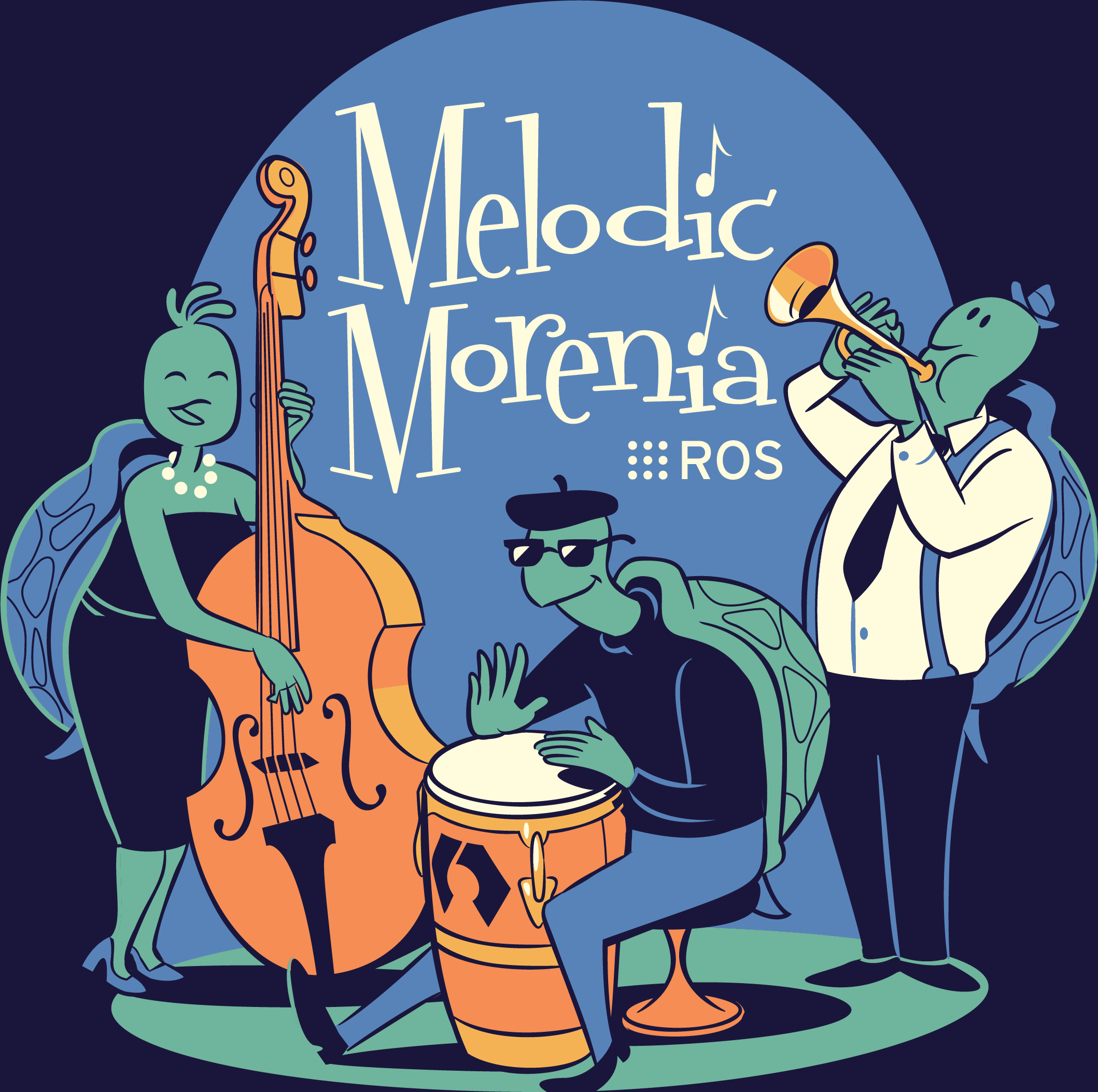
ROS Kinetic Kame (Ubuntu 16)
Released May, 2016 LTS, supported until April, 2021

teste
ROS Installation Options
<p class="line862">There is more than one ROS distribution supported at a time. Some are older releases with long term support, making them more stable, while others are newer with shorter support life times, but with binaries for more recent platforms and more recent versions of the ROS packages that make them up. See the <a href="/Distributions">Distributions</a> page for more details. We recommend one of the versions below:<a href="/kinetic/Installation">ROS Kinetic Kame</a> Released May, 2016 | <p class="line891"><a href="/melodic/Installation">ROS Melodic Morenia</a> Released May, 2018 </div> Realizar os seguintes tutoriais básicos (http://wiki.ros.org/ROS/Tutorials)
Ler os seguintes tutoriais sobre simuladores
Referências1. A Gentle Introduction to ROS. Jason M. O'Kane. CreateSpace Independent Publishing Platform, 2013. http://www.cse.sc.edu/~jokane/agitr/ 2. Documentation - ROS Wiki: http://wiki.ros.org/ |