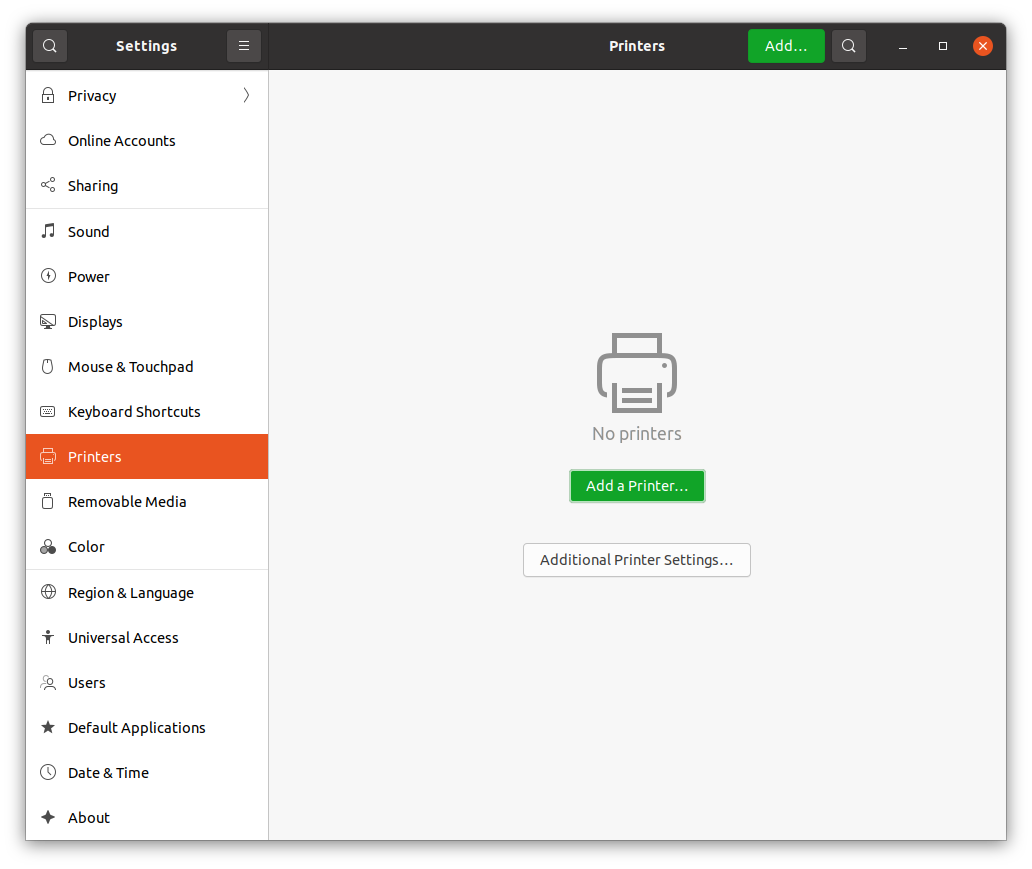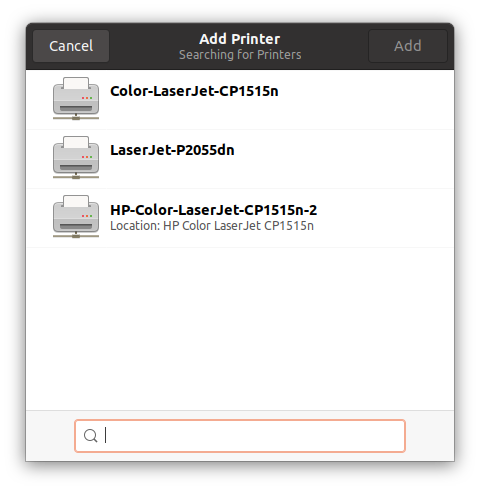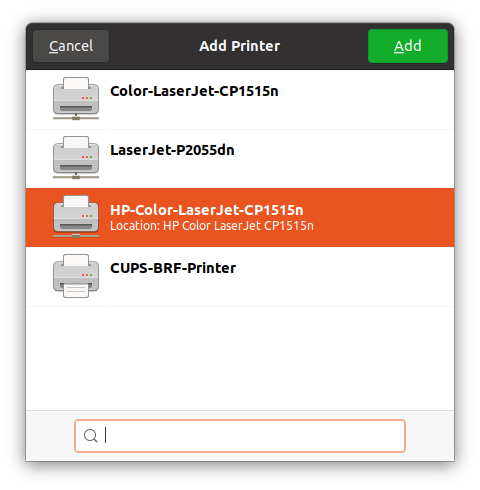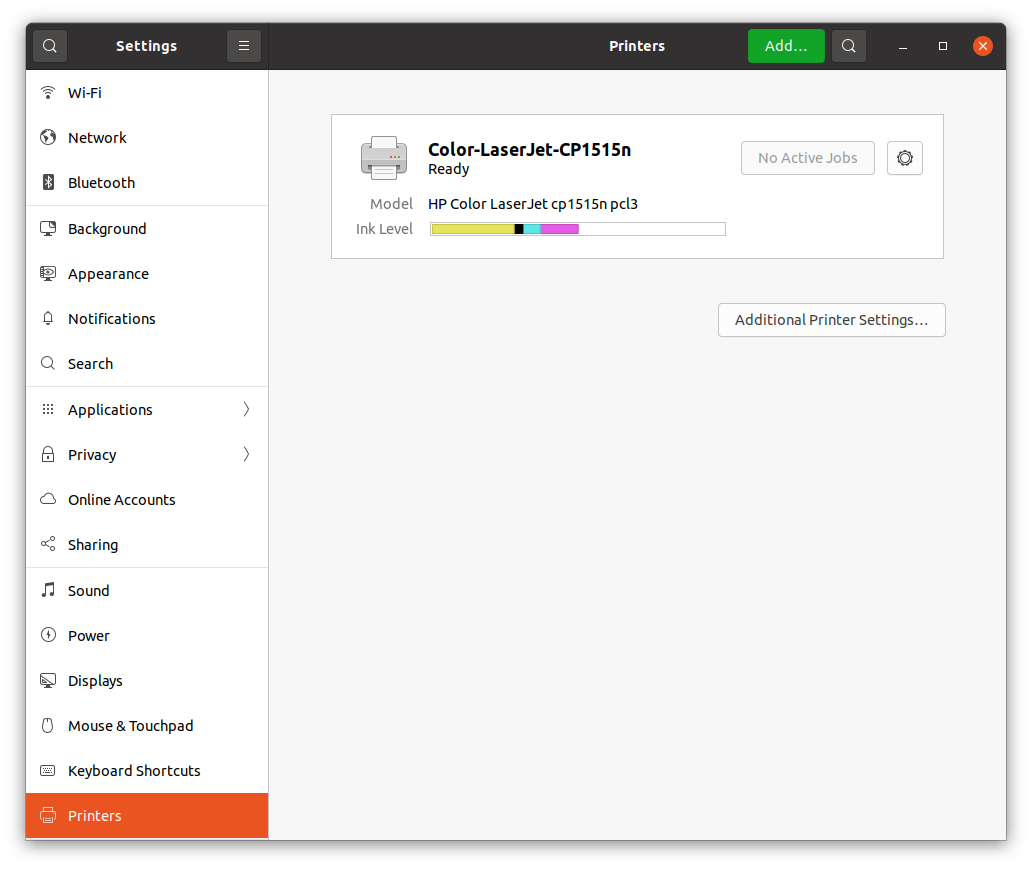Difference between revisions of "EquipamentoInformatica/Impressoras"
From VeRLab Wiki
Mauferrari (talk | contribs) (→Como instalar a impressoras da rede) |
Rafaelos134 (talk | contribs) |
||
| (45 intermediate revisions by 3 users not shown) | |||
| Line 4: | Line 4: | ||
| − | == | + | == Como instalar impressoras da rede == |
| − | |||
| − | + | # Abrir o gerenciador de impressoras nas configurações (basta digitar ‘printers’ na barra de busca do Ubuntu) | |
| + | [[File:add_impressora_passo_1.png]] | ||
| + | # Clicar em "Configurações adicionais de impressora" | ||
| + | # Colocar no Device URI o endereço da impressora desejada | ||
| + | #: <s>http://150.164.212.5:631/printers/HP_LaserJet_P3005 (preto e branco)</s> - Em Manutenção | ||
| + | #: http://150.164.212.5:631/printers/HP_Color_LaserJet_CP2025dn (colorida) | ||
| + | # Em ''Choose driver'', escolher a '''fabricante HP''' na lista e clicar em Forward | ||
| + | # Na tela seguinte, escolher o modelo da impressora e clicar em Forward: | ||
| + | #: <s>'''LaserJet P3005''' (preto e branco)</s> | ||
| + | #: '''Color LaserJet CP2025dn''' (colorida) | ||
| + | # Em ''Installable options'', marcar a caixa '''Duplex unit / Duplex install'''. Isso irá permitir a impressão frente e verso. Clicar em Forward e depois em ''Apply'' | ||
| + | # Opcionalmente, se você já estiver conectado à rede do VeRLab, basta clicar em "Adicionar impressora" e | ||
| + | #: Esperar até a impressora aparecer na lista de impressoras da rede | ||
| + | #: [[File:add_impressora_passo_1_e_meio.png]] | ||
| + | #: Selecionar a impressora | ||
| + | #:: HP-Color-LaserJet-CP1515n (colorida) | ||
| + | #: [[File:add_impressora_passo_2.png]] | ||
| + | #: Se ela aparecer na lista, deu tudo certo | ||
| + | #: [[File:add_impressora_passo_3.png]] | ||
| + | # '''Não precisa imprimir a página de teste''' ;) | ||
| + | <br><br> | ||
| − | https://support.hp.com/us-en/product/hp-laserjet-p3005-printer-series/1846088/model/1846089/manuals | + | == Impressoras da rede Verlab/J == |
| + | * <s>'''Impressora laser Preto e Branco''' (HP Laserjet P3005)</s> EM MANUTENÇÃO | ||
| + | : https://support.hp.com/us-en/product/hp-laserjet-p3005-printer-series/1846088/model/1846089 | ||
| + | : Manual - https://support.hp.com/us-en/product/hp-laserjet-p3005-printer-series/1846088/model/1846089/manuals | ||
| + | : Drivers - https://support.hp.com/us-en/drivers/selfservice/hp-laserjet-p3005-printer-series/1846088/model/1846089 | ||
| + | : Outras informações - https://support.hp.com/us-en/product/hp-laserjet-p3005-printer-series/1846088/model/1846089/more-options | ||
| + | <br> | ||
| − | * Impressora Colorida | + | * '''Impressora laser Colorida''' (HP Color Laserjet CP2025) |
| + | : https://support.hp.com/us-en/product/hp-color-laserjet-cp2025-printer-series/3673580 | ||
| + | : Manual - https://support.hp.com/us-en/product/hp-color-laserjet-cp2025-printer-series/3673580/manuals | ||
| + | : Drivers - https://support.hp.com/us-en/drivers/selfservice/hp-color-laserjet-cp2025-printer-series/3673580 | ||
| + | <br><br> | ||
| + | == Código do Toner e peças de reposição == | ||
| + | ==== HP Laserjet P3005 (Preto e Branco) ==== | ||
| − | == | + | {| class="wikitable" |
| + | !colspan="6"|HP Laserjet P3005 | ||
| + | |- | ||
| + | | '''Encapsulamento''' || '''Código''' || Cor do toner || redimento médio | ||
| + | |- | ||
| + | | '''HP 51A''' || Q7551A || Toner Preto || 6500 pgs [[https://store.hp.com/us/en/pdp/hp-51a-black-original-laserjet-toner-cartridge link]] | ||
| + | |- | ||
| + | | '''HP 51X''' || Q7551X || Toner Preto || 13000 pgs [[https://store.hp.com/us/en/pdp/hp-51x-high-yield-black-original-laserjet-toner-cartridge link]] | ||
| + | |} | ||
| + | <br> | ||
| − | + | ==== HP Color Laserjet CP2025dn (colorida) ==== | |
| − | + | * https://support.hp.com/us-en/product/hp-color-laserjet-cp2025-printer-series/3673580/document/c01544144 | |
| − | |||
| − | |||
| − | |||
| − | |||
| − | |||
| − | |||
| − | |||
| + | {| class="wikitable" | ||
| + | !colspan="6"|HP Color Laser Jet CP2025dn [[https://support.hp.com/us-en/product/hp-color-laserjet-cp2025-printer-series/3673580/document/c01544144 link]] | ||
| + | |- | ||
| + | | '''Encapsulamento''' || Código || Cor do toner || redimento médio | ||
| + | |- | ||
| + | | '''HP 304A''' || CC530A || Toner Preto || 3500 pgs [[https://store.hp.com/us/en/pdp/hp-304a-black-original-laserjet-toner-cartridge link]] | ||
| + | |- | ||
| + | | '''HP 304A''' || CC531A || Toner Ciano || 2800 pgs [[https://store.hp.com/us/en/pdp/hp-304a-cyan-original-laserjet-toner-cartridge link]] | ||
| + | |- | ||
| + | | '''HP 304A''' || CC532A || Toner Amarelo || 2800 pgs [[https://store.hp.com/us/en/pdp/hp-304a-yellow-original-laserjet-toner-cartridge link]] | ||
| + | |- | ||
| + | | '''HP 304A''' || CC533A || Toner Magenta || 2800 pgs [[https://store.hp.com/us/en/pdp/hp-304a-magenta-original-laserjet-toner-cartridge link]] | ||
| + | |- | ||
| + | | '''HP 304A''' || CF340A || Kit toner 3 cores (Ciano, Amarelo e Magenta) || 2800 pgs [[https://store.hp.com/us/en/pdp/hp-304a-3-pack-cyan-magenta-yellow-original-laserjet-toner-cartridges link]] | ||
| + | |} | ||
| + | <br><br><br> | ||
| − | + | == Dicas de manutenção: == | |
Em geral, quando as folhas não estão sendo puxadas corretamente, e acaba atolando o papel é necessário trocar algumas borrachas do alimentador de papel (pick-up roller) | Em geral, quando as folhas não estão sendo puxadas corretamente, e acaba atolando o papel é necessário trocar algumas borrachas do alimentador de papel (pick-up roller) | ||
| − | + | === HP Color LaserJet CP2025 === | |
| − | https:// | + | * HP troubleshooting page |
| + | : https://support.hp.com/us-en/product/hp-color-laserjet-cp2025-printer-series/3673580 | ||
| − | + | * How to replace the pick roller on an HP Color LaserJet CP2025 printer | |
| − | https://www.youtube.com/watch?v= | + | : https://www.youtube.com/watch?v=Bbi7mxHd6IM |
| − | + | * HP CP2025 - How to Replace the Pick-up Rollers and Separation Pad (CM2320, M351, M375, M451, M475) | |
| − | https://www.youtube.com/watch?v= | + | : https://www.youtube.com/watch?v=GYqwCPkA8jo |
| − | ==== Fornecedores de peças | + | * Repair Printer Hp CP2025 |
| + | : https://www.youtube.com/watch?v=aUUP9COgHeE | ||
| + | |||
| + | === HP LaserJet P3005DN === | ||
| + | * HP troubleshooting page | ||
| + | : https://support.hp.com/us-en/product/hp-laserjet-p3005-printer-series/1846088/model/1846089 | ||
| + | |||
| + | * repair Laserjet p3005n p and 3005x rumbling grinding noise how to fix 1 | ||
| + | : https://www.youtube.com/watch?v=Lt9npu9ECzk | ||
| + | |||
| + | * HP LaserJet P3005 transfer roller installation instructions | ||
| + | :http://www.printertechs.com/maintenancekit-instructions/hp-laserjet-p3005/63-hp-laserjet-p3005-transfer-roller-installation | ||
| + | |||
| + | * HP LaserJet P3005 Tray 2 Pickup roller installation instructions | ||
| + | :http://www.printertechs.com/maintenancekit-instructions/hp-laserjet-p3005/65-hp-laserjet-p3005-tray-2-pickup-roller | ||
| + | |||
| + | * HP LaserJet P3005 Tray 2 separation pad installation instructions | ||
| + | :http://www.printertechs.com/maintenancekit-instructions/hp-laserjet-p3005/66-hp-laserjet-p3005-tray-2-separation-pad | ||
| + | |||
| + | * HP LaserJet P3005 Tray 1 pickup roller , separation pad installation instructions | ||
| + | :http://www.printertechs.com/maintenancekit-instructions/hp-laserjet-p3005/67-hp-laserjet-p3005-tray-1-parts | ||
| + | |||
| + | * HP LaserJet P3005 fuser installation instructions | ||
| + | :http://www.printertechs.com/maintenancekit-instructions/hp-laserjet-p3005/61-hp-laserjet-p3005-fuser-installation | ||
| + | |||
| + | * HP LaserJet P3005 fuser drive gear installation instructions | ||
| + | :http://www.printertechs.com/maintenancekit-instructions/hp-laserjet-p3005/62-hp-laserjet-p3005-fuser-drive-gear-installation | ||
| + | |||
| + | * HP LaserJet P3005 Resetting the maintenance count | ||
| + | :http://www.printertechs.com/maintenancekit-instructions/hp-laserjet-p3005/64-hp-laserjet-p3005-reset-maintenance-count | ||
| + | <br><br> | ||
| + | |||
| + | == Fornecedores de peças == | ||
https://www.printertec.com.br/ | https://www.printertec.com.br/ | ||
| + | |||
| + | * Rolete do pickup tray1 RL1-0569 | ||
| + | : https://www.printertec.com.br/sistemas/lojavirtual/produto/detalhesProduto.php?idProduto=05093&nomeProduto=rolete-do-pickup-hp-lj-2400--p3005--m3027-tray-1--rl1-0569 | ||
| + | |||
| + | * Rolete do pickup tray2 RL1-3167 | ||
| + | : https://www.printertec.com.br/sistemas/lojavirtual/produto/detalhesProduto.php?idProduto=08001&nomeProduto=rolete-do-pickup-hp-lj-p3005--m3027--m3035-tray-2-rl1-3167 | ||
| + | |||
| + | * Rolete do pickup tray2 RM1-6313 | ||
| + | : https://www.printertec.com.br/sistemas/lojavirtual/produto/detalhesProduto.php?idProduto=09094&nomeProduto=rolete-do-pickup-hp-lj-p3005--m3035-tray-2--rm1-6313 | ||
Latest revision as of 17:59, 28 August 2025
Os recursos computacionais do laboratório foram adquiridos com verbas científicas e portanto devem ser utilizadas para o desenvolvimento da ciência!
A impressora deve ser utilizada com parcimônia, bom senso e evitando desperdícios. Não existe cota de impressão, mas mantemos um log de todas as impressões realizadas.
Contents
Como instalar impressoras da rede
- Abrir o gerenciador de impressoras nas configurações (basta digitar ‘printers’ na barra de busca do Ubuntu)
- Clicar em "Configurações adicionais de impressora"
- Colocar no Device URI o endereço da impressora desejada
-
http://150.164.212.5:631/printers/HP_LaserJet_P3005 (preto e branco)- Em Manutenção - http://150.164.212.5:631/printers/HP_Color_LaserJet_CP2025dn (colorida)
-
- Em Choose driver, escolher a fabricante HP na lista e clicar em Forward
- Na tela seguinte, escolher o modelo da impressora e clicar em Forward:
-
LaserJet P3005 (preto e branco) - Color LaserJet CP2025dn (colorida)
-
- Em Installable options, marcar a caixa Duplex unit / Duplex install. Isso irá permitir a impressão frente e verso. Clicar em Forward e depois em Apply
- Opcionalmente, se você já estiver conectado à rede do VeRLab, basta clicar em "Adicionar impressora" e
- Não precisa imprimir a página de teste ;)
Impressoras da rede Verlab/J
-
Impressora laser Preto e Branco (HP Laserjet P3005)EM MANUTENÇÃO
- https://support.hp.com/us-en/product/hp-laserjet-p3005-printer-series/1846088/model/1846089
- Manual - https://support.hp.com/us-en/product/hp-laserjet-p3005-printer-series/1846088/model/1846089/manuals
- Drivers - https://support.hp.com/us-en/drivers/selfservice/hp-laserjet-p3005-printer-series/1846088/model/1846089
- Outras informações - https://support.hp.com/us-en/product/hp-laserjet-p3005-printer-series/1846088/model/1846089/more-options
- Impressora laser Colorida (HP Color Laserjet CP2025)
- https://support.hp.com/us-en/product/hp-color-laserjet-cp2025-printer-series/3673580
- Manual - https://support.hp.com/us-en/product/hp-color-laserjet-cp2025-printer-series/3673580/manuals
- Drivers - https://support.hp.com/us-en/drivers/selfservice/hp-color-laserjet-cp2025-printer-series/3673580
Código do Toner e peças de reposição
HP Laserjet P3005 (Preto e Branco)
| HP Laserjet P3005 | |||||
|---|---|---|---|---|---|
| Encapsulamento | Código | Cor do toner | redimento médio | ||
| HP 51A | Q7551A | Toner Preto | 6500 pgs [link] | ||
| HP 51X | Q7551X | Toner Preto | 13000 pgs [link] | ||
HP Color Laserjet CP2025dn (colorida)
| HP Color Laser Jet CP2025dn [link] | |||||
|---|---|---|---|---|---|
| Encapsulamento | Código | Cor do toner | redimento médio | ||
| HP 304A | CC530A | Toner Preto | 3500 pgs [link] | ||
| HP 304A | CC531A | Toner Ciano | 2800 pgs [link] | ||
| HP 304A | CC532A | Toner Amarelo | 2800 pgs [link] | ||
| HP 304A | CC533A | Toner Magenta | 2800 pgs [link] | ||
| HP 304A | CF340A | Kit toner 3 cores (Ciano, Amarelo e Magenta) | 2800 pgs [link] | ||
Dicas de manutenção:
Em geral, quando as folhas não estão sendo puxadas corretamente, e acaba atolando o papel é necessário trocar algumas borrachas do alimentador de papel (pick-up roller)
HP Color LaserJet CP2025
- HP troubleshooting page
- How to replace the pick roller on an HP Color LaserJet CP2025 printer
- HP CP2025 - How to Replace the Pick-up Rollers and Separation Pad (CM2320, M351, M375, M451, M475)
- Repair Printer Hp CP2025
HP LaserJet P3005DN
- HP troubleshooting page
- repair Laserjet p3005n p and 3005x rumbling grinding noise how to fix 1
- HP LaserJet P3005 transfer roller installation instructions
- HP LaserJet P3005 Tray 2 Pickup roller installation instructions
- HP LaserJet P3005 Tray 2 separation pad installation instructions
- HP LaserJet P3005 Tray 1 pickup roller , separation pad installation instructions
- HP LaserJet P3005 fuser installation instructions
- HP LaserJet P3005 fuser drive gear installation instructions
- HP LaserJet P3005 Resetting the maintenance count
Fornecedores de peças
https://www.printertec.com.br/
- Rolete do pickup tray1 RL1-0569
- Rolete do pickup tray2 RL1-3167
- Rolete do pickup tray2 RM1-6313